MinuteHound™ QuickStart Guide
Welcome to the MinuteHound™ Family
There are 2 ways to use MinuteHound™:
- MinuteHound Cloud™.
- MinuteHound with Advanced ID Verification™.
How to Begin Using MinuteHound Cloud™
A. Open a web browser (i.e. Chrome or Firefox) and enter the following address:https://www.minutehound.com/cloud to reach the MinuteHound™ Web Portal
B. Sign in using the company number, username, and password provided in the installation kit email.
C. Click on Users, to add your employees. Then Click on “General” in the “SETTINGS” section. The most commonly used settings are preselected. Adjust the settings to suit your needs.
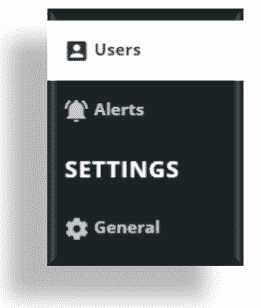
Congratulations! You are ready to begin using MinuteHound Cloud™.
Congratulations! You are ready to begin using MinuteHound Cloud™.
How to Begin Using MinuteHound with Advanced ID Verification™
Sign in to the Web Portal by following steps A-C on the previous step.
Select “Scanner” from the “SETTINGS” section in the left-hand menu.

2 From the Scanner Management screen, click on “Add New Scanner.”
3
A dialog box will open. Follow the on-screen instructions to register your scanner.
This will generate a unique registration key for your scanner.
4
Copy the registration key when your scanner appears on the list.
You will need to paste this number later when activating the software.

5
Scroll down and select “Download Installer” from the “EXTRA” section in the left-hand menu.
6
Go to the folder to which you downloaded the installer application. Double click on the file “MinuteHound.msi” to open it. If you are using a browser such as Chrome, you can simply click on the icon at the bottom of the browser to run it

7
Follow the installation prompts on the screen to complete the installation.
8
To activate the software, enter your company number from the installation kit email, and paste the registration key you copied in step 4.
9
Login as an admin to enroll fingerprints.
Congratulations! You and your employees are ready to begin using MinuteHound with Advanced ID Verification™.

